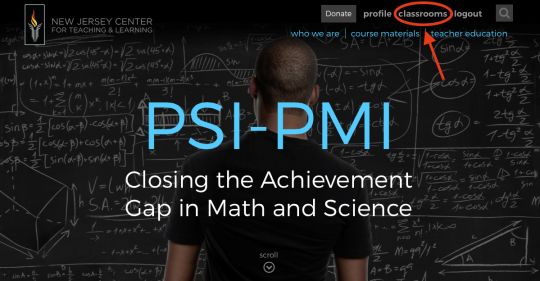CTL's Classroom Feature
We would like to introduce you to the new “Classroom” feature on our website. It can be found in the upper right hand corner of our website after logging in. You must be registered with NJCTL as an educator to access the Classroom feature.
This feature allows you to create and rename your own course, reorder the units in your course, add units from other courses, and add your own files to your course. Once a course is created, you will receive a unique 6-character code, which will allow your students/parents to view the curriculum that you are covering throughout the entire year. Don’t worry though, the assessments and answer keys to lab activities still require a teacher login.
For more information about the “Classroom” feature, CTL has created a few short videos. These videos explain how to create a course, add in your own files, and accept updates. These video are posted on CTL's YouTube Channel.
View the videos below!
NJCTL Classroom - Video 1 - Creating a Classroom
NJCTL Classroom - Video 2 - Adding Files
NJCTL Classroom - Video 3 - Receiving & Accepting Updates
Tags: News